Aug 27, 2024
What is in-betweening and how does it work?
In the world of animation, in-betweening is a crucial technique that helps bring characters and scenes to life.

In the world of animation, in-betweening is a crucial technique that helps bring characters and scenes to life. So what is in-betweening?
In-betweening refers to the process of generating the intermediate frames between two key animation poses.
But let's take a step back and to understand in-betweening, let's define what a keyframe is. A key frame is a crucial animation pose that defines the start and end points of a movement or action. These key frames are the foundation upon which the entire animation is built. However, the look and feel of animation come alive by in-betweens. In-betweening refers to the process of generating the intermediate frames between two key animation poses.
To make an in-between, two keyframes would be overlapped and then the animator would have to meticulously do a mix and match of tracing the drawings to make it smoother flow. Apart from time and effort, it would require the animator to keep the consistency of the scene intact. This would be a repetitive process, to draw in between adhering to the appropriate positions and timelines of the scene.
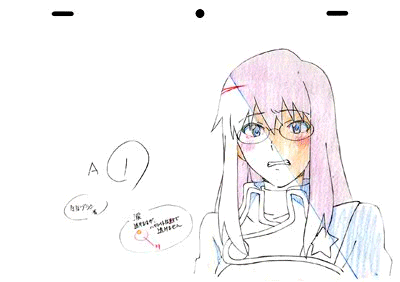
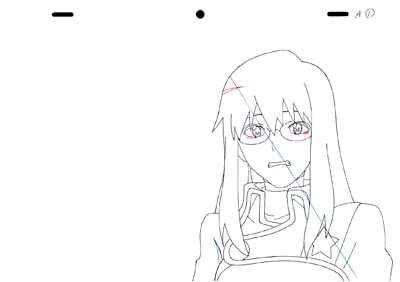
The challenges of traditional in-betweening
Traditionally, in-betweening was a very labor-intensive and time-consuming process. Animators would have to manually draw individual in-between frames. For a typical animation sequence with just 10 keyframes, the in-betweening work alone could take a team of experienced animators 8-10 hours to complete. This is because animation has a very distinct visual style that requires meticulous attention to detail. Animators have to carefully draw each intermediate pose and expression to maintain the signature look and feel of the characters. Doing this manually for every single in-between frame is what makes the process so arduous and time-consuming.
Streamlining the in-betweening process with Morphic Studio's interpolation feature
Recognizing the challenges and labor-intensive nature of traditional in-betweening, we at Morphic have developed advanced tools and algorithms to streamline the process for animators. With our interpolation feature, animators can upload their keyframes, and our interpolation feature will automatically generate the in-between frames while preserving the original style. This allows for smooth, high-quality animations without having to manually draw every single in-between. What used to take 8-10 hours for 10 keyframes can now be accomplished in a matter of minutes with Morphic Studio.
We recognize that manual in-betweening is still important for maintaining the artistic integrity and details of animation. That's why Morphic Studio is designed to work in harmony with traditional animation techniques. Animators can use our interpolation tools for certain frames, while still manually drawing in-betweens for others where they want more control over the details. Our interpolation tool gives animators precise control over the number of in-betweens and the overall timing and frame rate of the animation. This allows them to fine-tune the timing and pacing of their animations with ease.
Sneak peek of Interpolation on Morphic Studio
Here's a quick look at how you can use Morphic Studio's interpolation feature to streamline your in-betweening workflow:
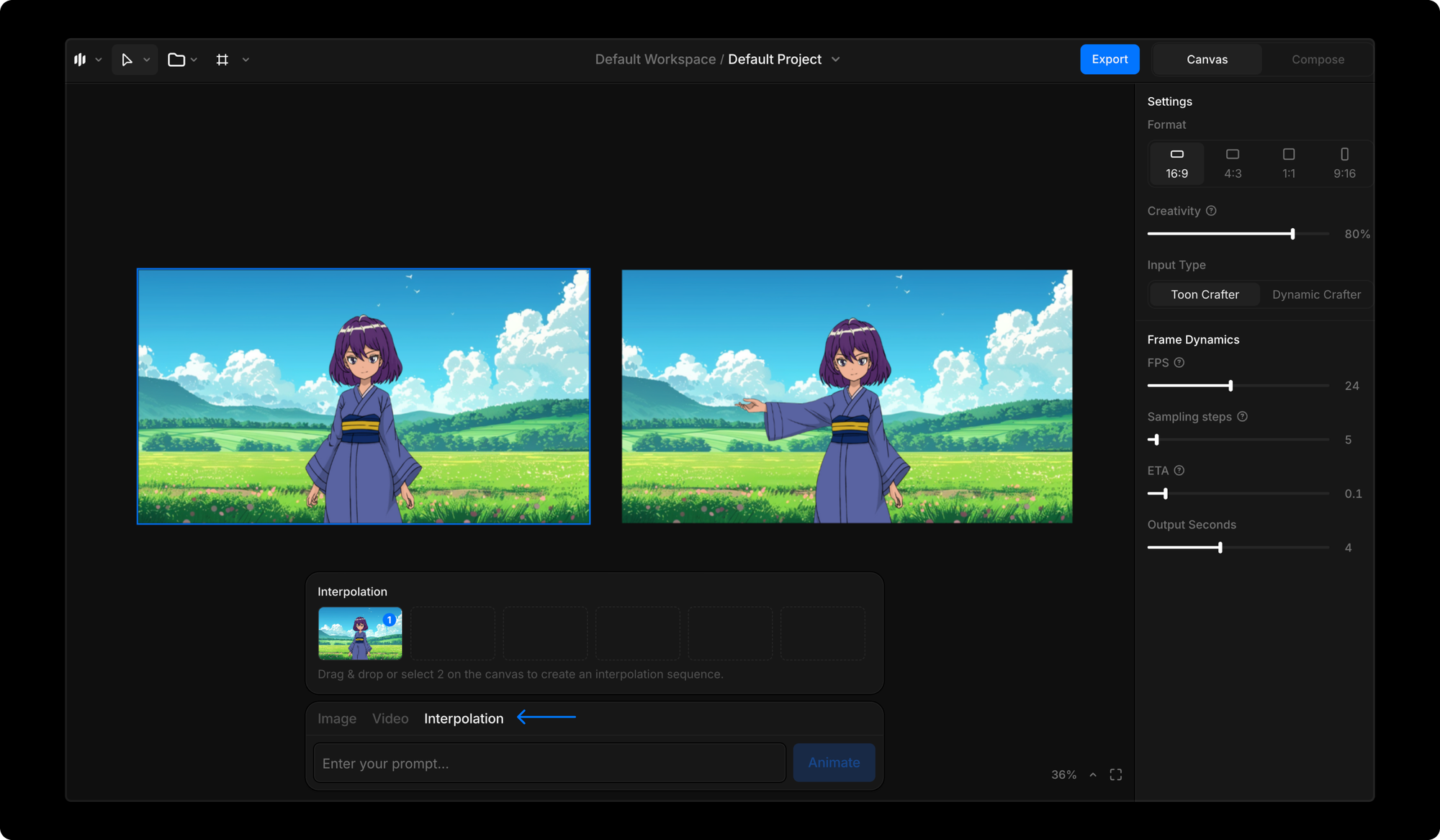
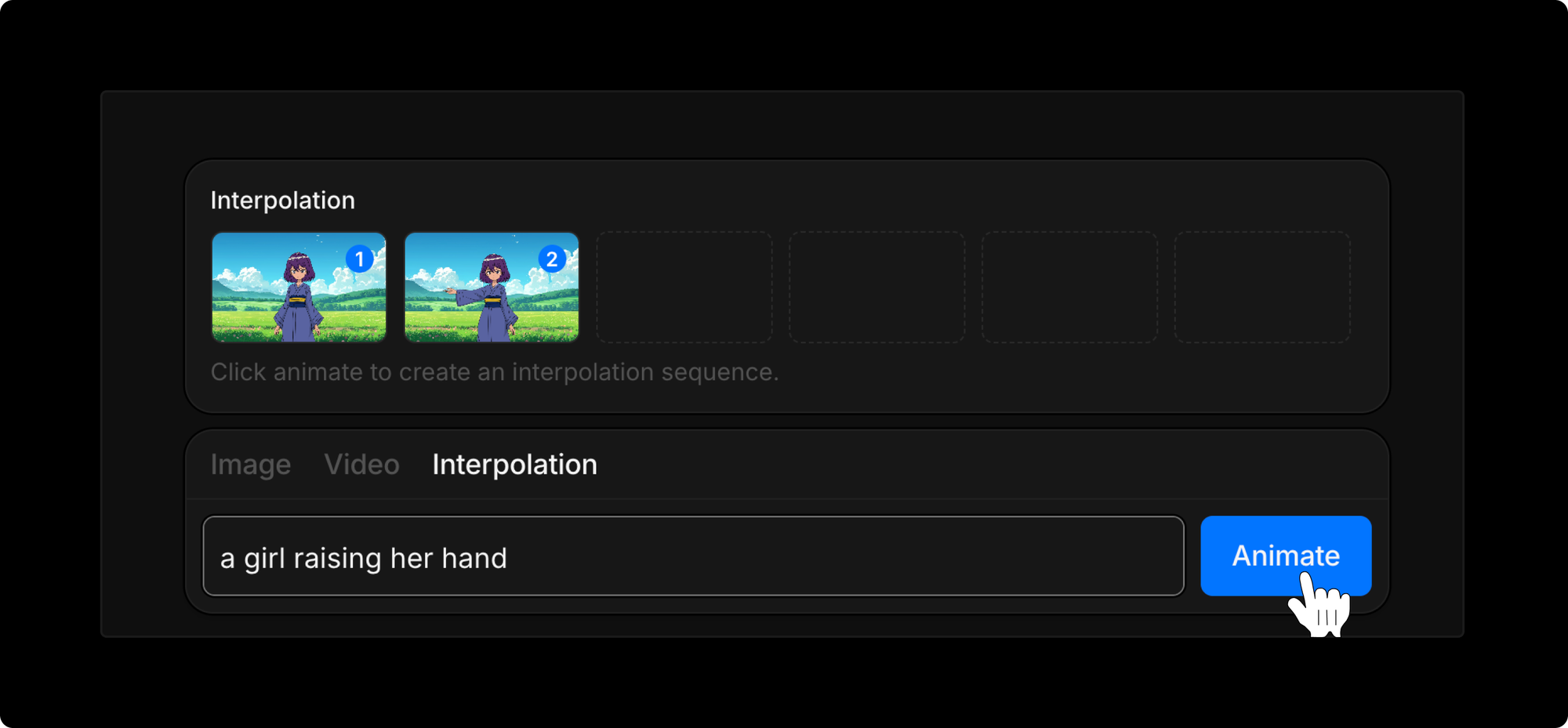
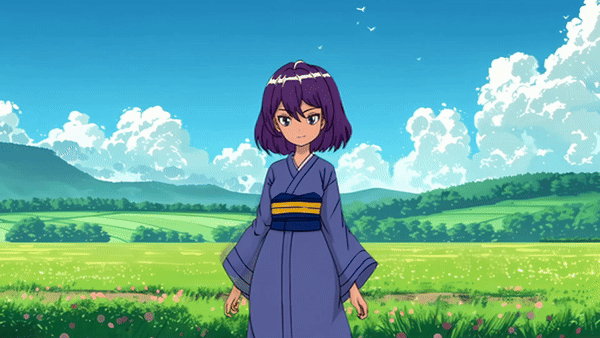
By combining the power of our interpolation tools with the flexibility to use traditional in-betweening techniques, Morphic Studio helps to significantly streamline the animation workflow. This enables studios, creators, and animators to be more efficient, productive, and focused on the creative aspects of their work, without sacrificing the iconic visual style that fans expect.
Join the waitlist to try out interpolation on Morphic Studio.